A 6-digit pairing code will appear on the Vestaboard once powered on and the frame is securely in place.
After securely mounting your Vestaboard, plug it in and promptly place the frame on top. Once the boot up sequence is finished, you will see a 6-digit pairing code displayed on the Vestaboard. Your pairing code is only used to register the Vestaboard and does not connect the board to the internet.
IMPORTANT: Deleting Vestaboard within the app will not generate a new pairing code. Only one person, designated as the board "owner", should enter the pairing code that displays on the Vestaboard.
If you have deleted your Vestaboard in the app, or purchased your Vestaboard from a third-party and are unable to locate a pairing code, contact our support team for assistance.
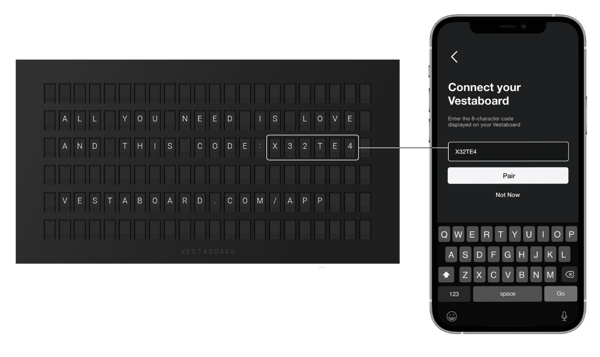
NOTE: If your Vestaboard displays "Recovery Mode" instead of the pairing code after mounting and plugging it in for the first time, simply power cycle the Vestaboard while keeping the frame in place.
Once registered, the mobile app will also walk you through how to connect Vestaboard to your preferred internet network, as well as how to add additional users to Vestaboard.
