To temporarily mute all Vestaboard+ channels, click the "Mute All" button in the top right corner of the Manage tab.
You will have an option to mute for 30 Minutes, 1 Hour or Rest of Day. Rest of Day will automatically mute until 12am local time.
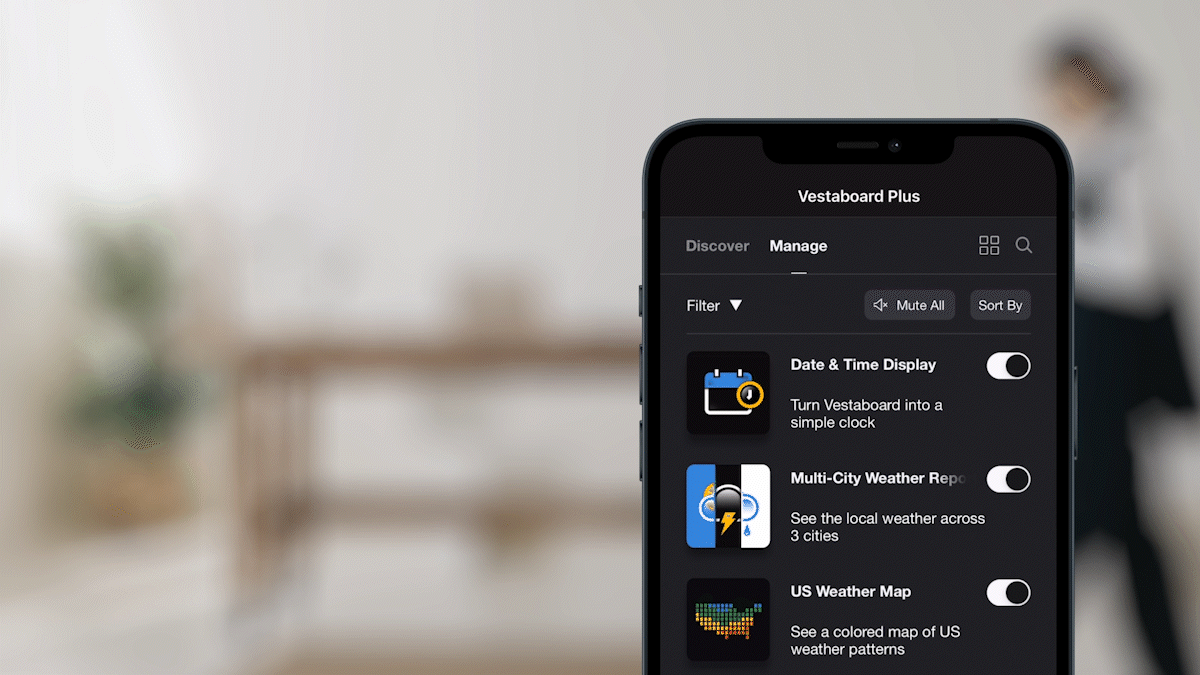
If you are only looking to mute a specific channel or two, search for the channel(s) in the Manage section and toggle to the left to temporarily disable.
When ready to receive messages again, toggle back to the right and messages will resume at the frequency you previously set for the channel(s).
