How do I manage my notification history?
You can view, manage and delete your alert history through the Notification Center.
Your notification center keeps a complete record of all your alerts, making it easy to catch up on anything you might have missed. Whether you want to review recent updates or clear your unread count, you have full control over your notification history.
Your notification center includes two views to see your history:
- All: View complete notification history
- Unread: See only new notifications
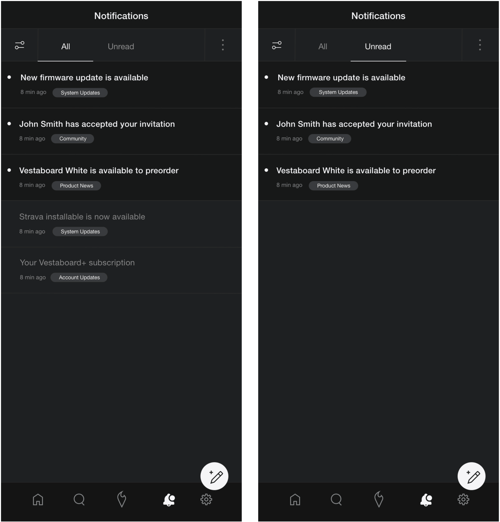
To clear all unread notifications at once, tap the Notifications tab to enter your notification center, then tap the three dots in the top right corner. From the menu that appears, select Mark all as read to instantly clear your unread notification count and mark all notifications as viewed.
To delete a specific notification from your history, simply swipe left and tap the trash can icon, then confirm your choice by tapping Yes, Delete:
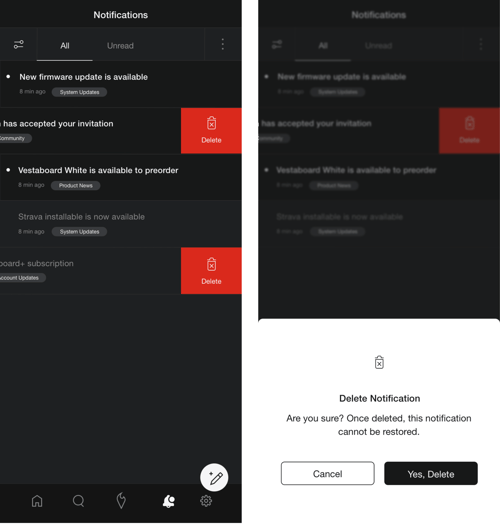
Troubleshooting
- Not receiving notifications? Check that notifications are enabled in your device settings and that your preferred notification categories are turned on in the app.
- Too many notifications? Consider disabling push notifications for less critical categories while keeping in-app notifications.